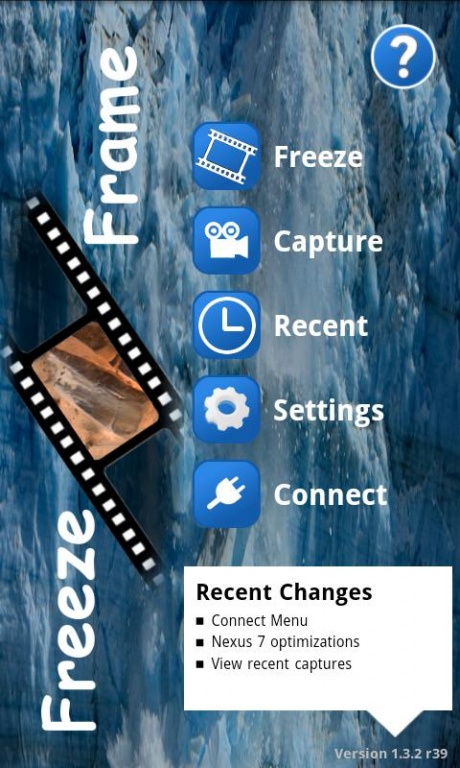Freeze Frame - Photo Grabber
Paid Version
Publisher Description
Freeze Frame is a simple to use frame grabber that allows you to capture the best action shots from video to save or share via Facebook or Google+. Simply select a video, seek through to the chosen moment and click capture. Freeze Frame creates a frame bundle to your specifications. You can even capture every single frame.
There are several use cases where frame grabbing from video can be easier than taking a photo. Freeze Frame is great for capturing those opportune moments with kids or pets that are missed by camera shots. You could use video instead of relying on a camera timer.
This is the full version of Freeze Frame, it is identical to the Free version after upgrade by in app payment.
***** NOTES *****
The quality of the frame grabs are entirely determined by the resolution of the source video used.
We recommend using the highest quality video your device supports. Frames captured from video with fast moving background will also appear blurred due to the nature of
video capture itself. In both cases the app will never degrade quality further.
Please try the app and refund if you have problems. We have had reports of compatibility issues on some devices. If capturing does not work on your device or you encounter another issue please email support@appevolv.com with your device model an we will attempt to resolve the problem as soon as possible.
Notes: * The installed apk is around 19MB due to video library support. Please make sure you have sufficient storage space.
Keywords: video, video frame grabber, video to photo.
About Freeze Frame - Photo Grabber
Freeze Frame - Photo Grabber is a paid app for Android published in the Video Tools list of apps, part of Audio & Multimedia.
The company that develops Freeze Frame - Photo Grabber is App Evolv. The latest version released by its developer is 1.0. This app was rated by 1 users of our site and has an average rating of 3.0.
To install Freeze Frame - Photo Grabber on your Android device, just click the green Continue To App button above to start the installation process. The app is listed on our website since 2013-11-13 and was downloaded 33 times. We have already checked if the download link is safe, however for your own protection we recommend that you scan the downloaded app with your antivirus. Your antivirus may detect the Freeze Frame - Photo Grabber as malware as malware if the download link to com.appevolv.FreezeFrame is broken.
How to install Freeze Frame - Photo Grabber on your Android device:
- Click on the Continue To App button on our website. This will redirect you to Google Play.
- Once the Freeze Frame - Photo Grabber is shown in the Google Play listing of your Android device, you can start its download and installation. Tap on the Install button located below the search bar and to the right of the app icon.
- A pop-up window with the permissions required by Freeze Frame - Photo Grabber will be shown. Click on Accept to continue the process.
- Freeze Frame - Photo Grabber will be downloaded onto your device, displaying a progress. Once the download completes, the installation will start and you'll get a notification after the installation is finished.